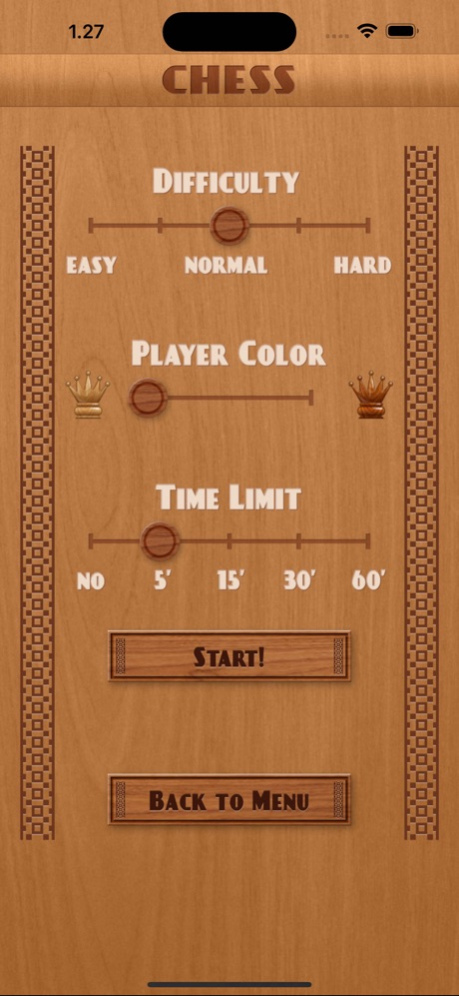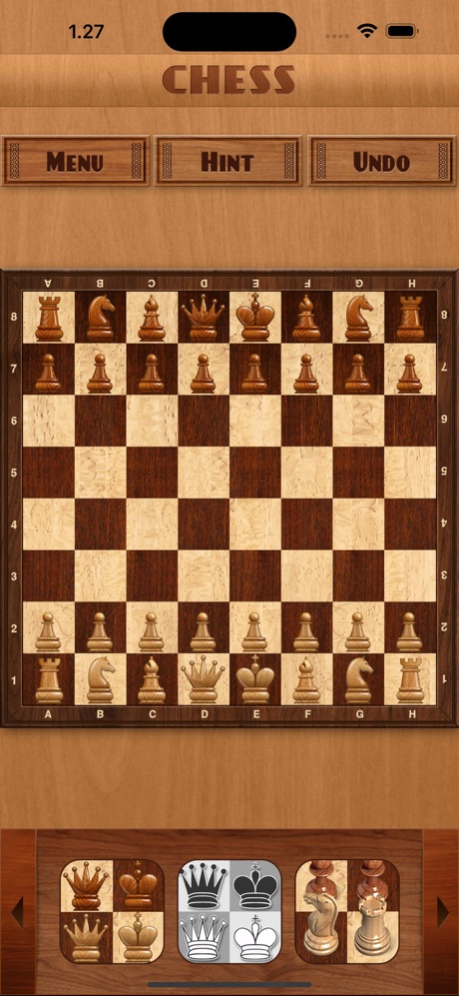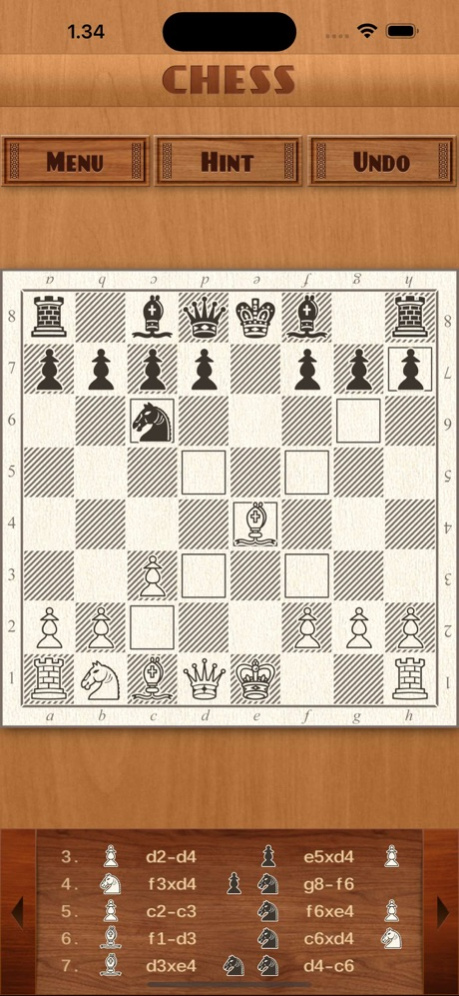Chess 5.8
Continue to app
Free Version
Publisher Description
Chess is #1 popular game in the world. According to FIDE, about 600 million people play chess and it is the most widespread game on the planet.
"The Game of Chess is not merely an idle amusement; several very valuable qualities of the mind, useful in the course of human life, are to be acquired and strengthened by it, so as to become habits ready on all occasions..."
(Benjamin Franklin, scientist)
Game features:
- HD graphics for iPhone 5 and the new iPad retina display
- 5 levels of difficulty
- hint option to find out the best next move
- play either white or black
- play against the computer or a friend
- 2D and 3D themes for chess pieces
- unlimited ability to undo moves
- AI quick response time
- time control (5, 15, 30 or 60 minutes)
- animated moves
- highlight legal moves
- easy to use interface design
- ability to go back to any previous position in the game
- auto-save when exit or phone ring
- view captured pieces
- full game history with chess notation
- change the appearance of the board
- ability to listen music in background
Play one of the oldest and most enjoyable games in the world!
Oct 27, 2023
Version 5.8
Removed deprecated library dependencies.
About Chess
Chess is a free app for iOS published in the Action list of apps, part of Games & Entertainment.
The company that develops Chess is Vintolo Ltd. The latest version released by its developer is 5.8.
To install Chess on your iOS device, just click the green Continue To App button above to start the installation process. The app is listed on our website since 2023-10-27 and was downloaded 4 times. We have already checked if the download link is safe, however for your own protection we recommend that you scan the downloaded app with your antivirus. Your antivirus may detect the Chess as malware if the download link is broken.
How to install Chess on your iOS device:
- Click on the Continue To App button on our website. This will redirect you to the App Store.
- Once the Chess is shown in the iTunes listing of your iOS device, you can start its download and installation. Tap on the GET button to the right of the app to start downloading it.
- If you are not logged-in the iOS appstore app, you'll be prompted for your your Apple ID and/or password.
- After Chess is downloaded, you'll see an INSTALL button to the right. Tap on it to start the actual installation of the iOS app.
- Once installation is finished you can tap on the OPEN button to start it. Its icon will also be added to your device home screen.